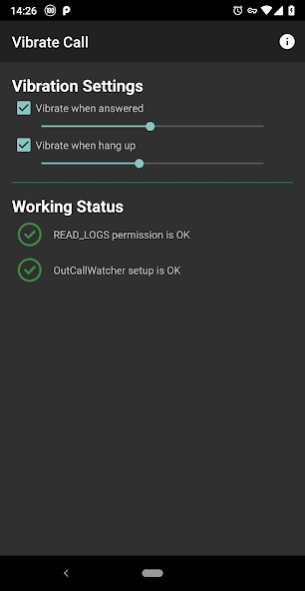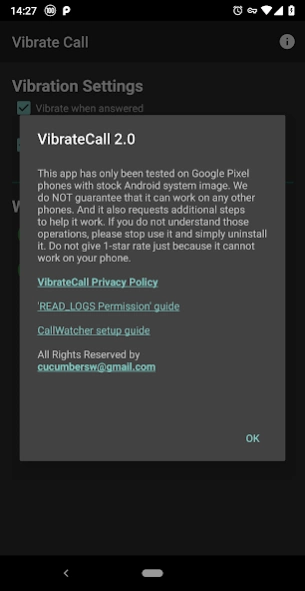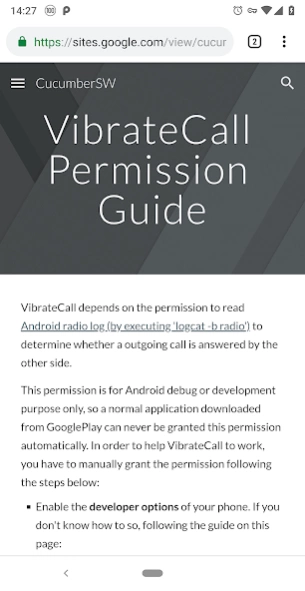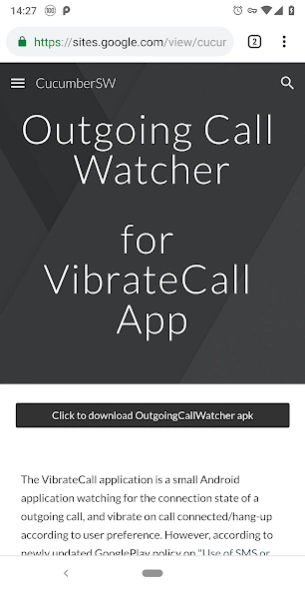Vibrate Call (when answered) 2.1
Free Version
Publisher Description
Vibrate Call (when answered) - New update to comply with new permission policy.
This application is to vibrate your phone when your out-going call is answered by the other side. You don't have to listen to or look at the phone before the call gets connected.
Just tested Android 10 on Pixel3a, with the additional OutCallWatcher app installed, and it works well.
*For former users*
If you have the old version installed and it works, please IGNORE this update. If the old version does not work, this might not work either. But if you do want to give it a try, you have to UNINSTALL the old version in order to install this update.
**IMPORTANT NOTICE**
This app has only been tested on Google Pixel phones with stock Android system image. We do NOT guarantee that it can work on any other phones. And it also requests additional steps to help it work. If you do not understand those operations, please stop use it and simply uninstall it. Do not give 1-star rate just because it cannot work on your phone.
To have this app work on a un-rooted phone, you have manually grant the permissions and install another companion application.
Please read the permission guide https://sites.google.com/view/cucumbersw/vibratecall-permission-guide and the companion app installation guide https://sites.google.com/view/cucumbersw/outgoing-call-watcher before you decide to install this application.
About Vibrate Call (when answered)
Vibrate Call (when answered) is a free app for Android published in the System Maintenance list of apps, part of System Utilities.
The company that develops Vibrate Call (when answered) is CucumberSW. The latest version released by its developer is 2.1.
To install Vibrate Call (when answered) on your Android device, just click the green Continue To App button above to start the installation process. The app is listed on our website since 2020-01-06 and was downloaded 0 times. We have already checked if the download link is safe, however for your own protection we recommend that you scan the downloaded app with your antivirus. Your antivirus may detect the Vibrate Call (when answered) as malware as malware if the download link to com.robin.huangwei.vibrate250 is broken.
How to install Vibrate Call (when answered) on your Android device:
- Click on the Continue To App button on our website. This will redirect you to Google Play.
- Once the Vibrate Call (when answered) is shown in the Google Play listing of your Android device, you can start its download and installation. Tap on the Install button located below the search bar and to the right of the app icon.
- A pop-up window with the permissions required by Vibrate Call (when answered) will be shown. Click on Accept to continue the process.
- Vibrate Call (when answered) will be downloaded onto your device, displaying a progress. Once the download completes, the installation will start and you'll get a notification after the installation is finished.